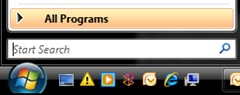Configuring Business Portal
Eric Gjerdevig, MCT, MCP - egjerdevig@summitgroupsoftware.com
Joe Tews, MCT, MCP - jtews@summitgroupsoftware.com
Why Business Portal as opposed to just building a Sharepoint site?
- Sharepoint doesn't have an understanding of multiple companies
- Sharepoint doesn't understand what an invoice is, what a check is - what an employee is.
- Business Portal has pre-defined roles that provide group level security.
What is needed to run BP in an Extranet?
- ISA Server
- SSL
- Recommended - Multiple web servers / farms for internal / external access. Allows different functionality to be applied to each - more features for internal, limited for external.
Adding Users Manually
- BP Role (MBF - Microsoft Business Framework)
- Site Setting / Users
- Pick a Task / Add new user
- Assign Roles
- Sharepoint Security
- Open Sharepoint Security
- Add user to BP Internal User (ALWAYS!) at a minimum
- Assign to any other groups (that correspond with the roles assigned above)
- Web Services Rights
- Use Dynamics Security Console and add the user to the appropriate Web Services security role based on the roles assigned during the BP role assignment
Adding Users (the smart way)
- Open the Security Sync Tool
- Provide a name for the sync rule (MBF Admin to Sharepoint Admin)
- Select Source (Business Portal - MBF), Company (all), Role (administrator)
- Choose the same for the destination - Destination (Web Services)
Example:
Rule 1 - MBF Sales Manager => Sharepoint Sales Manager
Rule 2 - MBF Sls Mgr => Business Framework (Web Services) Sls Mgr
Rule 3 - MBF Sls Mgr => ??????
!! - Rules are stored as an XML document that can be re-used.
Why use separate rule sets rather than multiple set.
If adding users in multiple locations, can cause security risks where users accidentally get added to groups they shouldn't be when added at a single location. Create mapping file for MBF => Business Framework and a separate mapping for Business Framework => MBF
Even after all the synchronization above, users need to be connected to their Back Office ID (employee record) in Advanced Roles
Implementation Methodology
There is a HUGE difference between installing Business Portal and implementing Business Portal.
Discovering what the customer needs added to and also what needs to be removed from BP is as important as installing it. Customization turns BP from a product that is feature rich but never used to a business critical tool.
Creating a new page
- Site Actions / Create / Business Portal Web Part Page
- Copy page URL in order to add to Navigation
- Site Settings / Navigation
- Add URL to page into site navigation
- Browse to page
- Add Business Portal web part (primary publishing list - 1)
- Configure - create new query
- Add BP web part (Rich List Result Viewer - 2)
- Configure - create new query
- Add publishing information to 1
- Add subscription information to 2
- Edit object 2, subscribe to object 1 to establish the link
Bring BI to life with MS Dynamics GP 10
Christina Phillips (Geyer), MCT, MCBSP - christinag@theknastergroup.com
Excel Report Builder, SQL Reporting Services, Excel Links in GP
Business Intelligence - The right information, to the right people, at the right time in the right format.
Data (86,000 line spreadsheet) vs Information (Pie Chart summary)
BI Infrastructure Hierarchy
- Infrastructure: SQL Server
- IT Tools: SQL IS / AS / RS
- End User Tools: Sharepoint / Excel
- Performance Management: Scorcarding, Analytics and Planning, Business Scorecard Manager, ProClarity, PerformancePoint Server
BI with Dynamics GP
- Office
- Excel Reports and Data Connections
- Data Connections access data from GP via Excel
- ~295 available
- Put DC on network share so that users can get to them
- Excel Report Builder (Bundled with SmartList Builder)
- SQL Server
- SQL Reporting Services Wizard
- SQL 2008 Report Designer
- MOSS
After June 2 - Smartlist builder pricing will go up.
Setting up Excel Reports
- Establish a shared location for reports
- Set permissions on folder
- GP / Tools / Setup / Reporting Tools Setup
- Enter paths, enable and deploy Data Connections for all companies
- System level reports are deployed when running the utility
- User level - nothing gets deployed automatically. Store your custom reports there. Use %username% wildcard to specify user-id named folder
- Run Deployment
- Do the same for the Reports Library
- Deploys ODC files and generic Excel Reports
- Launch Excel Reports (Admin / Other Reports / Excel Reports)
- Excel accesses data directly - NOT an export of static data
- Set security (in SQL) by adding to rpt_... roles in SQL
Build a New Report
- Launch Excel
- Data tab
- Existing Connections
- Browse to ODC location, choose one
- Build report
- Refresh the data connection
Excel Report Builder
- Bundled with Smartlist Builder (Feature Pack 2)
- Analyze real-time data
- Connect to any GP or SQL table
- Add calculated fields, restrictions
- Publish to file, sharepoint or reports library
Building an Excel Report through Report Builder
- Tools / Smartlist Builder / Excel Reports Builder
- Build report
- Pull in 1st table
- Pull in additional tables (if needed)
- Establish relationship between the tables if needed
- Expand field options to clean up data returned (such as positive / negate $$ amounts for credits or 'friendly names' for document types)
- Add any calculated field (such as Days Past Due)
- Add summary page if desired
- Publish
SQL Reporting Services
Available to anyone who has full SQL
Over 60 Reports available
Source files for existing reports available on PartnerSource
Deployment of reports on takes several minutes
All SQL Reports can be exported (XML, CSV, PDF, Excel, Tiff, Word)
Make sure to run the reporting tools setup for SQL reporting services in Dynamics GP (See above for Excel Report publishing)
SQL Report Layout and Design
Model - set of parameters used in a report (tables, links, etc)
Components:
- Report Designer
- Report Builder
- Model Designer
- Report Manager
Planning a report
- Review existing reports
- Plan the repot layout
- Determine tables
- Determine data source
- Determine SQL statement or stored procedure (stored proc may be more efficient)
- Identify grouping
- Determine filtering, sorting
- Determine calculated fields, aggregate fields
- Create and save report
- Deploy the report, set security
Creating a new SQL Report
- Open Report Designer
- New Report
- Set Data Source by clicking link on report
- Build query in query designer
- Query brings in fields available to the report
- Insert report object (table, matrix, chart, gauge, list)
- Format and publish the report
New Features in SQL 2008 Reporting Svcs
- Enhanced report designer
- Tablix data format (multiple groupings on the same row)
- Report output to word
- Integrated mode with MOSS
- Enhanced charts and gauges
Best Practices for Designing Dashboards
- Dashboard audience
- Plan components
- Libraries, lists
- Business Data Catalog types
- Key Performance Indicators
- Excel Reports, SQL Reports
- Capitalize on the efficiencies of MOSS
Ending Session - Preview of GP 11
- GP 10 Feature Pack
- Rapid Install, Data Migration and Configuration
- BI (PPS Integration)
- Excel Report Builder
- Project and Field Service Features
- GP 11 TAP
- Longest GP Beta period ever
- v10 was focused around the technology platforms. Now that this has been accomplished, version 11 will be highly focused on internal functionality. Release date is planned for 2010.
- Vendor Approval and action based Workflow steps, not just approval only
- New hierarchy feature in Office 14
- Vendor Portal !
- Contact - Chad Sogge (Security conversation)
Q & A
Now that Project Green is dead, what comes after 2013?
Releases are going to continue, integration of other products will continue, particularly products in the next 2 years. Plan on GP v12.
What is being done to scale GP to compete with such as PeopleSoft?
PeopleSoft is a hot market. PS customers are jumping ship and there are huge opportunities out there.
Focusing on payroll and HR to match up with PS functionality. Recent benchmarks of 50,000 payroll checks and 20,000 W2 forms. Continuing to expand SQL clustering capabilities.
140 customers over a $$ Billion in revenue
Many customers are moving up-market, many partners are following. This feature pack is focused back at the small market, next focus will be up-market.
Will capability be added to Dexterity for some of the new reporting features?
We don't know yet, don't have an answer as to timeline.
Will there be a release of source code for DEX?
Probably not going to happen.
Portal products coming up. Customer and Vendor Portals. What is the direction on convergence/ divergence of portal products?
Sharepoint is the first place we look at for new development. Homepage in Dex will have the same components in 11.
Graphing and data presentation will be componentized where it can be built once and deployed across many locations - homepage, bp and other portals.
There will not be a single drop and replace of the interface to take advantage of new functionality. This will happen over time.
There are 40,000 customers on GP. We will not take away big blocks of functionality. Implementing BP and Sharepoint today will not be a wasted effort when the next version arrives. It will be added and extended, not replaced.
Any plans for supporting products on 64-bit platforms?
GP 11 is planned to be 64-bit compatible, NOT OPTIMIZED for 64 for ALL components (includes BP?)